Many of People waste there time for searching exact download link
so for them i am posting full method with snaps "How To Download From ourgamezonez.blogspot.com"
Here we Go
TUSLILES.NET
DATAFILEHOST.COM
DEPOSITFILES.COM
Click on "Regular Download" and then wait for 60 Sec. then type capctha
code and click on Download.
ADLOCK.IN
In Download Links we are using adlock.in Adds (similar to adf.ly)
While Downloading when you visit adlock web just click on SKIP
in other situation
While Downloading when you visit adlock web just click on Download Button
after "Preparing Download" appear.
2.
When you Click on Download Now Button it will ask for downloading adlock add software
download it or Cancel it after doing this just Click on SKIP AD
after this another file hosting web will open like tusfiles , mediafire , zippyshare, Adf.ly etc..
just download your software from there
 Home
Home


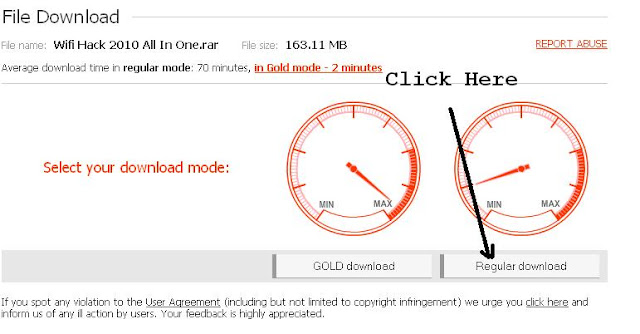
















 Home
Home
Post a Comment
No spam comments, I will please delete out of topic comments